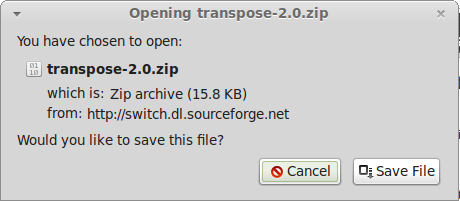Symbolic links
Go back to parent page Introduction to Linux for bioinformatics
Contents
Symbolic links
Symbolic links ('symlinks) point to a file, making the file accessible in another directory than where the file is. So you can avoid copying! When the original file is deleted, the symlink is dead. When you remove the symlink, the original file is still present.
The syntax for symbolic links is:
$ ln -s /home/bits /data/large.fastq /home/bits /Projects/ProjectA/
Tip: when using ln, preferably provide absolute paths. If you want to use relative paths, make sure first going to the directory you want the link to be in, and create the link using a relative path (using '.' and '..' to make the path).
Removing symbolic links as such:
$ unlink /home/bits /Projects/ProjectA
In contrast, there is also something as a hard link (ln without the -s option). When you delete a hard link, the file to which it referred is gone. So 'ln -s' is mostly used.
Linking data instead of copying
In the Rice Example directory (should be available under your home): download this annotation file into the 'Genome data'/'Annotation' directory. Make a symbolic link to this file in the 'Genome data'/'Sequence' directory. Read the first 10 lines from the symbolic link file.
When you have tried yourself, see the solution.
$ cd Rice\ Example/ ~/Rice Example $ ls bin Genome data ~/Rice Example $ cd Genome\ data/Annotation/ ~/Rice Example/Genome data/Annotation $ ls ~/Rice Example/Genome data/Annotation $ wget http://rice.plantbiology.msu.edu/pub/data/Eukaryotic_Projects/o_sativa/annotation_dbs/pseudomolecules/version_7.0/all.dir/all.gff3 --2013-10-28 11:45:26-- http://rice.plantbiology.msu.edu/pub/data/Eukaryotic_Projects/o_sativa/annotation_dbs/pseudomolecules/version_7.0/all.dir/all.gff3 => `all.gff3' Resolving http://rice.plantbiology.msu.edu (http://rice.plantbiology.msu.edu)... 35.8.196.190 Connecting to http://rice.plantbiology.msu.edu (http://rice.plantbiology.msu.edu)|35.8.196.190|:21... connected. Logging in as anonymous ... Logged in! ==> SYST ... done. ==> PWD ... done. ==> TYPE I ... done. ==> CWD (1) /pub/data/Eukaryotic_Projects/o_sativa/annotation_dbs/pseudomolecules/version_7.0/all.dir ... done. ==> SIZE all.gff3 ... 81498659 ==> PASV ... done. ==> RETR all.gff3 ... done. Length: 81498659 (78M) (unauthoritative) 100%[======================================>] 81,498,659 1.34M/s in 65s 2013-10-28 11:46:33 (1.20 MB/s) - `all.gff3' saved [81498659] ~/Rice Example/Genome data/Annotation $ ls .. Annotation Sequence ~/Rice Example/Genome data/Annotation $ cd ../Sequence/ ~/Rice Example/Genome data/Sequence $ ln -s ../Annotation/all.gff3 . ~/Rice Example/Genome data/Sequence $ ls -l total 381300 lrwxrwxrwx 1 bits bits 22 Oct 28 11:49 all.gff3 -> ../Annotation/all.gff3 -rw-r--r-- 1 bits bits 390444160 Mar 8 2013 IRGSPb5.fa.masked -rw-r--r-- 1 bits bits 55 Mar 8 2013 IRGSPb5.fa.masked.gz.md5 ~/Rice Example/Genome data/Sequence $ head all.gff3 ##gff-version 3 Chr1 MSU_osa1r7 gene 2903 10817 . + . ID=LOC_Os01g01010;Name=LOC_Os01g01010;Note=TBC%20domain%20containing%20protein%2C%20expressed Chr1 MSU_osa1r7 mRNA 2903 10817 . + . ID=LOC_Os01g01010.1;Name=LOC_Os01g01010.1;Parent=LOC_Os01g01010 Chr1 MSU_osa1r7 exon 2903 3268 . + . ID=LOC_Os01g01010.1:exon_1;Parent=LOC_Os01g01010.1 Chr1 MSU_osa1r7 exon 3354 3616 . + . ID=LOC_Os01g01010.1:exon_2;Parent=LOC_Os01g01010.1 Chr1 MSU_osa1r7 exon 4357 4455 . + . ID=LOC_Os01g01010.1:exon_3;Parent=LOC_Os01g01010.1 Chr1 MSU_osa1r7 exon 5457 5560 . + . ID=LOC_Os01g01010.1:exon_4;Parent=LOC_Os01g01010.1 Chr1 MSU_osa1r7 exon 7136 7944 . + . ID=LOC_Os01g01010.1:exon_5;Parent=LOC_Os01g01010.1 Chr1 MSU_osa1r7 exon 8028 8150 . + . ID=LOC_Os01g01010.1:exon_6;Parent=LOC_Os01g01010.1 Chr1 MSU_osa1r7 exon 8232 8320 . + . ID=LOC_Os01g01010.1:exon_7;Parent=LOC_Os01g01010.1
Introduction: symbolic links to easily install manually applications
If a package is not available via a package manager, manual installation might be an option. I put manually applications in /opt. Next, I link them to a correct location on our system, usually /usr/local/bin. Below you have some examples of this, which you can try out yourself.
If you want to manually install apps, /opt is the advised directory. However, only the administrator ('root') can access /opt.
You can check that the /opt directory belongs to root withls -l /opt
To be able to copy and write stuff into /opt, we need root permissions. To do so, precede your commands with sudo, as exemplified in the next exercise below. When we do that, our password will first be asked. Next, the command is executed with root permissions. In this way, we can edit contents in root-owned directories! You are a sudoer!
Transpose, a tool to transpose
Transpose is an extremely convenient text tool to transpose tabular data. We will use it later. The code is hosted on SourceForge.
| Download transpose installation file (zip) via the browser. Copy them to /opt using sudo cp. |
|---|
| Go to the Sourceforce website with the browser, and click on the Download button. |
Downloads $ sudo cp transpose-2.0.zip /opt [sudo] password for joachim: Downloads $ We need to precede the cp command with the sudo command, since only the root user can copy into /opt. |
| Unpack the installation in /opt, compile the binary and test it with 'tranpose --help'. Use sudo to do so. |
|---|
$ pwd /opt $ ls trans* transpose-2.0.zip $ sudo unzip transpose-2.0.zip Archive: transpose-2.0.zip creating: transpose-2.0/ creating: transpose-2.0/win32-bin/ inflating: transpose-2.0/win32-bin/transpose.exe creating: transpose-2.0/src/ inflating: transpose-2.0/src/transpose.c inflating: transpose-2.0/README The zip file is now unpacked. Let us now compile the code. ALWAYS have a look at the README file for this. |
$ cd transpose-2.0 $ head README To Compile: gcc transpose.c -o transpose To Install - Just copy into your path. e.g.: cp transpose /usr/local/bin/ $ cd src/ $ sudo gcc transpose.c -o transpose The program gcc compiles the human readable code in the file transpose.c and produces a binary file out of it, called transpose. |
| We can now run the binary file from within the directory. |
$ ./transpose --help Description: This software is released under the GPL license Reshapes delimited text data - amongst other things, it can transpose a matrix of plain text data. |
| Jippie! |
| Create a symbolic link to the newly created binary to /usr/local/bin. This directory collects binaries/commands to be used on the command line. | |
|---|---|
$ sudo ln -s /opt/transpose-2.0/src/transpose /usr/local/bin $ which transpose /usr/local/bin/transpose |
Go back to parent page Introduction to Linux for bioinformatics