Parallel
GNU parallel was developed by ([1] )
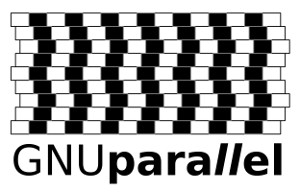
Start by watching the intro videos for a quick introduction http://www.youtube.com/playlist?list=PL284C9FF2488BC6D1 [2]
DIFFERENCES BETWEEN ppss AND GNU Parallel
ppss is also a tool for running jobs in parallel.
The output of ppss is status information and thus not useful for using as input for another command. The output from the jobs are put into files.
The argument replace string ($ITEM) cannot be changed. Arguments must be quoted - thus arguments containing special characters (space '"&!*) may cause problems. More than one argument is not supported. File names containing newlines are not processed correctly. When reading input from a file null cannot be used as a terminator. ppss needs to read the whole input file before starting any jobs.
Output and status information is stored in ppss_dir and thus requires cleanup when completed. If the dir is not removed before running ppss again it may cause nothing to happen as ppss thinks the task is already done. GNU parallel will normally not need cleaning up if running locally and will only need cleaning up if stopped abnormally and running remote (--cleanup may not complete if stopped abnormally). The example Parallel grep would require extra postprocessing if written using ppss.
Example Transferring of files
To recompress gzipped files with bzip2 using a remote computer run: find logs/ -name '*.gz' | \ parallel --sshlogin server.example.com \ --transfer "zcat {} | bzip2 -9 >{.}.bz2" This will list the .gz-files in the logs directory and all directories below. Then it will transfer the files to server.example.com to the corresponding directory in $HOME/logs. On server.example.com the file will be recompressed using zcat and bzip2 resulting in the corresponding file with .gz replaced with .bz2. If you want the resulting bz2-file to be transferred back to the local computer add --return {.}.bz2: find logs/ -name '*.gz' | \ parallel --sshlogin server.example.com \ --transfer --return {.}.bz2 "zcat {} | bzip2 -9 >{.}.bz2" After the recompressing is done the .bz2-file is transferred back to the local computer and put next to the original .gz-file. If you want to delete the transferred files on the remote computer add --cleanup. This will remove both the file transferred to the remote computer and the files transferred from the remote computer: find logs/ -name '*.gz' | \ parallel --sshlogin server.example.com \ --transfer --return {.}.bz2 --cleanup "zcat {} | bzip2 -9 >{.}.bz2" If you want run on several computers add the computers to --sshlogin either using ',' or multiple --sshlogin: find logs/ -name '*.gz' | \ parallel --sshlogin server.example.com,server2.example.com \ --sshlogin server3.example.com \ --transfer --return {.}.bz2 --cleanup "zcat {} | bzip2 -9 >{.}.bz2" You can add the local computer using --sshlogin :. This will disable the removing and transferring for the local computer only: find logs/ -name '*.gz' | \ parallel --sshlogin server.example.com,server2.example.com \ --sshlogin server3.example.com \ --sshlogin : \ --transfer --return {.}.bz2 --cleanup "zcat {} | bzip2 -9 >{.}.bz2" Often --transfer, --return and --cleanup are used together. They can be shortened to --trc: find logs/ -name '*.gz' | \ parallel --sshlogin server.example.com,server2.example.com \ --sshlogin server3.example.com \ --sshlogin : \ --trc {.}.bz2 "zcat {} | bzip2 -9 >{.}.bz2" With the file mycomputers containing the list of computers it becomes: find logs/ -name '*.gz' | parallel --sshloginfile mycomputers \ --trc {.}.bz2 "zcat {} | bzip2 -9 >{.}.bz2" If the file ~/.parallel/sshloginfile contains the list of computers the special short hand -S .. can be used: find logs/ -name '*.gz' | parallel -S .. \ --trc {.}.bz2 "zcat {} | bzip2 -9 >{.}.bz2"
References:
- ↑ https://www.gnu.org/software/parallel/man.html
- ↑ http://www.youtube.com/playlist?list=PL284C9FF2488BC6D1
[ Main_Page ]