Example of downloading and installing an .deb file
From BITS wiki
Go back to parent page Introduction to Linux for bioinformatics
deb files
.deb files are installation files. The program GDebi is a good choice as an exercise to install those files. Normally, .deb files are distributed via software repositories. So if you can, add the repo to your system! If not, download the .deb file and install it (see below).
Installing Gk-arrays
The ATGC institute distributes a .deb installation file for their Gk-arrays program.
- Check whether libGkArrays is available in your Software Manager. Normally, it is not.
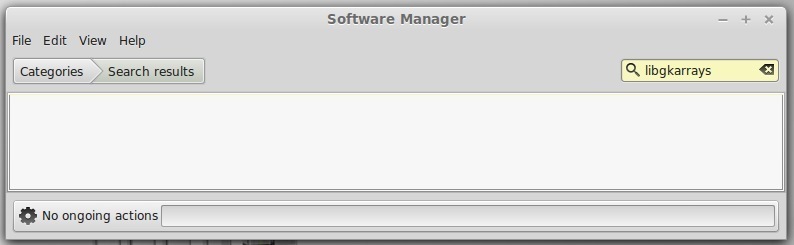
- Go to http://www.atgc-montpellier.fr/gkarrays/binaries.php to download this program. Sometimes you are confronted with the option 32bit or 64bit. Usually, 64-bit is the right choice, since most OSes on modern systems are 64-bit.
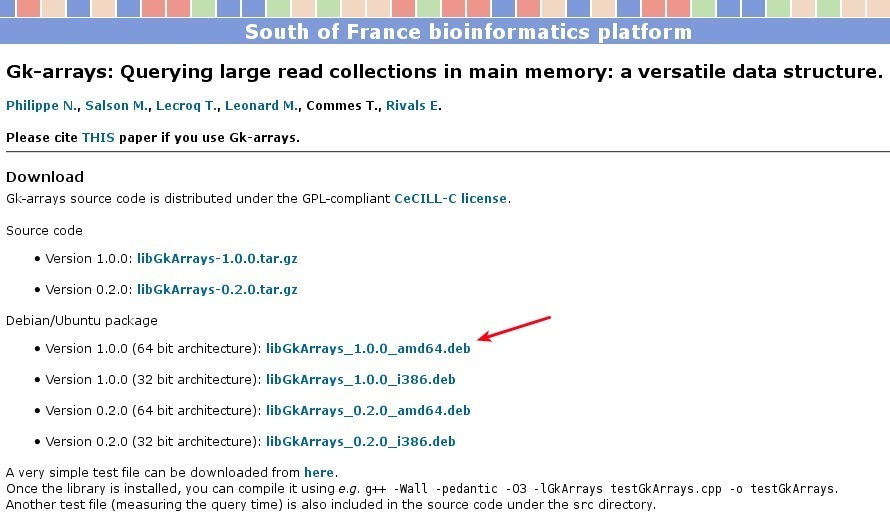
- Open the .deb with the GDebi Package installer.
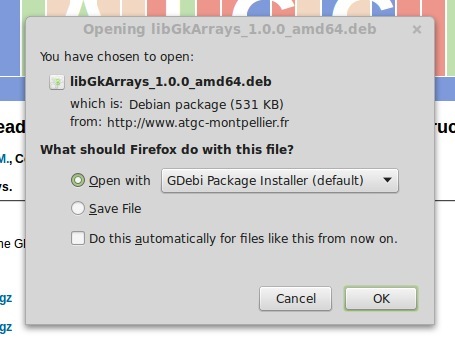
- Enter your password.
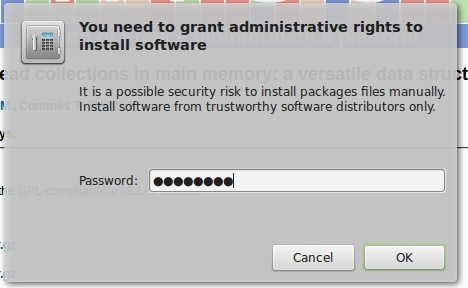
- GDebi installs the package.
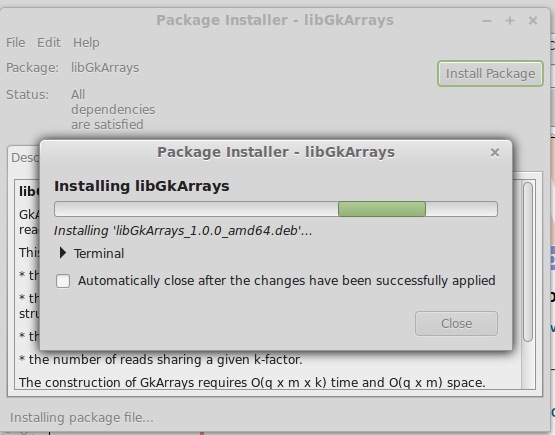
- To check whether the package is installed, restart your Software Manager, and search for GkArrays. Here you can also deinstall it if necessary.
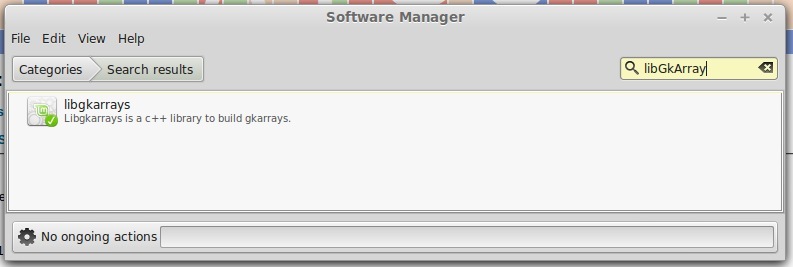
Done!
Go back to parent page Introduction to Linux for bioinformatics