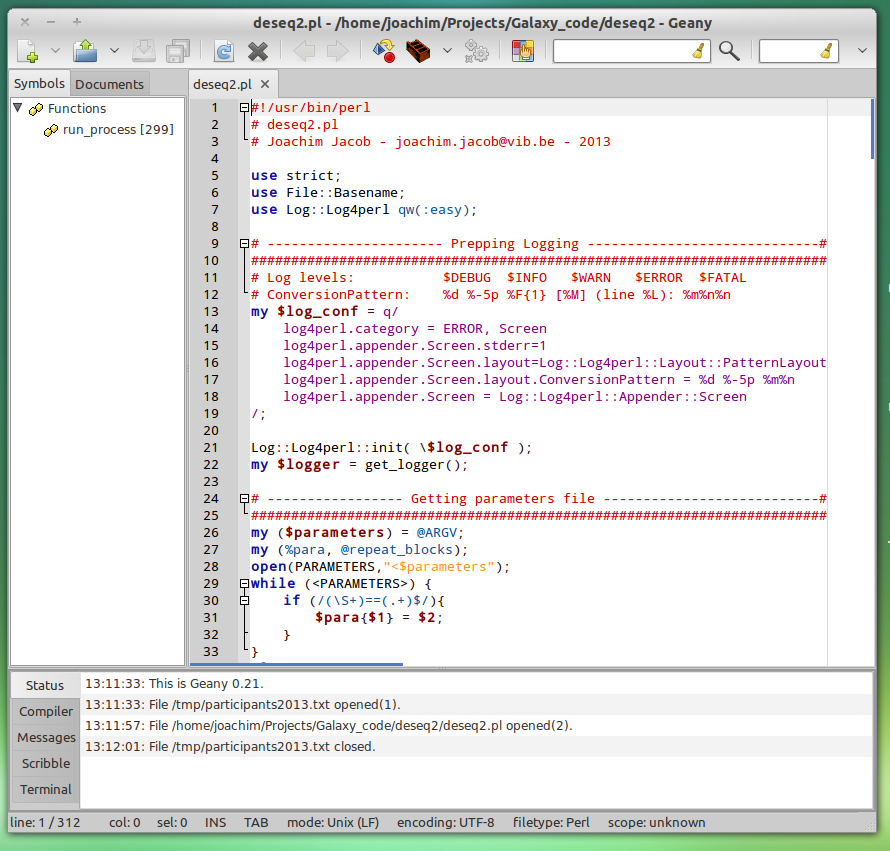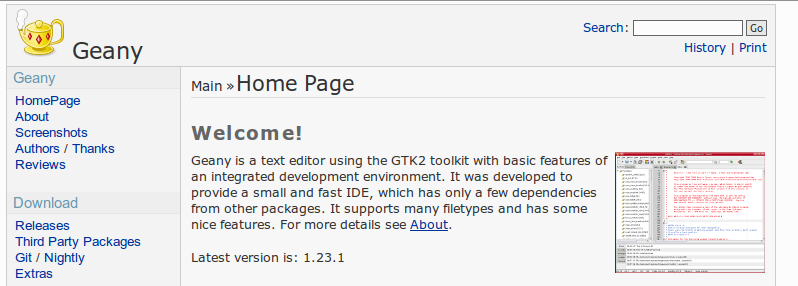Install Geany, a powerful, light-weight programming editor
Go back to parent page Introduction to Linux for bioinformatics
Contents
Geany
If you want to write bioinformatics scripts in Perl, Python or another languages, you need a powerful text editor. A good text editor does syntax-highlighting (colouring the code you type according to keywords), does indentation (automatically insert tabs), visualize the structure of your program, helps you work more efficiently.
A good graphical editor is Geany. In this exercise we will try to install it.
Getting Geany
First check whether Geany is available in your default repositories (Software Manager) for your Linux flavor/distribution. If it's not available, follow one of following steps.
Check the official Geany website for instructions
Every software package has a webpage. Often, you'll find decent installation instructions over there. Check the website of Geany to look for installation possibilities.
Search the web for installation instructions
If you search the web, you might encounter blogs which offer you installation instructions. For Geany, this blog reports that there is a PPA available for Geany.
In case you have a debian-based distribution, you can plug this PPA into your system, and use the normal way (Software Manager) to install Geany from this PPA repository.
Go back to parent page Introduction to Linux for bioinformatics