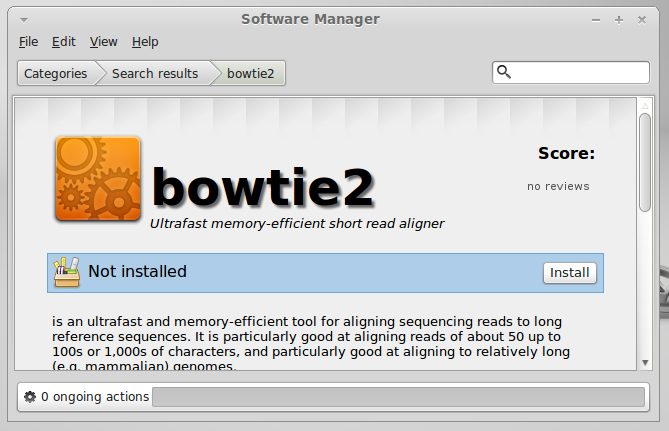Adding the Debian Med repository containing bioinformatics tools in Debian-derived distributions
Go back to parent page Introduction to Linux for bioinformatics
Contents
Repositories are online resources for software
Linux distributions use online repositories to distribute software. Several initiatives provide software repositories focused on distributing bioinformatics software. Debian Med is such a repository. We will show below how to integrate this repository in Ubuntu-derived distributions, such as Linux Mint or PinguyOS.
Debian Med
Debian Med has been merged with the official Debian and Ubuntu repositories. It is NOT needed anymore to perform following steps to be able to use the software. You will find it already in your Software Center.
From their wiki: The Debian Med project prepares packages that are associated with medicine, pre-clinical research, and life sciences. Its developments are mostly focused on three areas for the moment: medical practice, imaging and bioinformatics.
Debian Med has a PPA repository, which you can plug in into your Ubuntu-based OS. PPA stands for Personal Package Archive and is a service provided by Ubuntu and the Launchpad team for easy distribution of software between developers and users. Users can subscribe to a PPA (=adding this repo to their OS). These subscribers can then install the software and receive updates via the software manager. Important: only add PPA from well-known and trusted developers.
Connecting to Debian Med PPA repository
In summary, add the URL on which the Debian Med repository is served (ppa:debian-med/ppa) to your software sources. To do so, follow this guide (look under section Ubuntu 11.04 or newer).
Installing software from Debian Med repo
After adding the PPA, search for the software package in your Software Manager, and install the normal way.
Install bowtie2 from the software manager.
Go back to parent page Introduction to Linux for bioinformatics